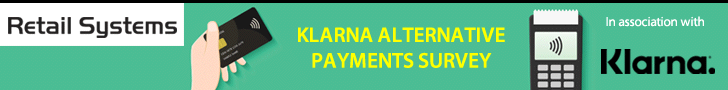Manage your EMI on your mobile with Bajaj Wallet App

Bajaj Finserv EMI Store brings to you the smart way to shop with Bajaj Finserv Wallet app. The Bajaj Finserv Wallet app isn’t just a smart method to pay, but is also a digital version of the Bajaj Finserv EMI Network Card itself. It provides you with all the benefits of an e-wallet, such as ticket bookings, instant bill payments, exclusive benefits and offers, and provides you access to your Bajaj EMI Network Card digitally. You can do all your payment transactions, make purchases with No cost, interest free EMIs through the Bajaj Wallet app easily.
There are also some exclusive benefits you get with the Bajaj Wallet app. You can access brilliant features of the wallet app, such as:
- Digital EMI Network Card: Your Bajaj Wallet app helps you to access your Bajaj EMI Network Card digitally, and enable you to keep a check on your loan details and transactions, make payments safely and securely with interest-free, No cost EMIs, to purchase the best products across the biggest brands such as electronics and home appliances and much more.
- Insta Credit: This unique feature lets you, as a Bajaj EMI Network Card customer, transfer an amount of INR 5,000 from your Bajaj EMI Network Card to your Bajaj Wallet. You can then use this amount to purchase products both online and offline in single or multiple transactions.
- One Stop Payment destination: Bajaj Wallets app is accepted across the Mobikwik merchant network at over 2 million stores. This means you can easily use the Wallets app to book tickets, pay your bills and dues, collect payments and enjoy many more such hassle free benefits.
- Debit and Credit: Your Bajaj Finserv Wallet can be used either as a debit or credit card facility, according to your convenience and preference!
- Other Benefits: Bajaj Finserv Wallet app provides you other amazing benefits such as full view of your card details in a single window, exclusive deals and offers on products, added security against fraud with easy ways to block and unblock your card if your physical EMI Network card is stolen, and access to stores and dealers based on your personal location and product preferences!
And it is easy to do all of this and most importantly to manage your EMI on your mobile with the Bajaj Wallet app! All you need to do is download the Bajaj Finserv Wallet app on the App Store or Google Play Store. After installation of the app on your phone, do your Bajaj EMI Card login process by entering your mobile number registered with Bajaj Finserv, and entering the One Time Password (OTP) that has been sent to your registered mobile number. After your OTP verification process has been done, select the ‘Know More’ button, and enter your date of birth as registered with Bajaj Finserv. Once you follow and complete these simple steps, you will be able to access your Bajaj Wallet app to manage your EMI payments and transact in a safe and secure way!